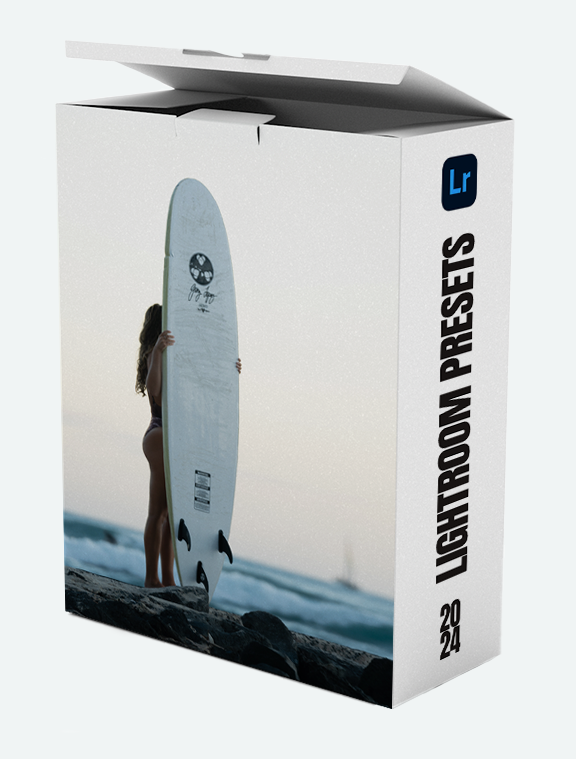HEARTSTRINGS
Capture the essence of love and affection with the Heartstrings preset collection. This curated set of presets is designed to infuse your photos with warmth, elegance, and a touch of magic. Whether it's the soft glow of a moonlit evening or the vibrant colors of a blooming bouquet, these presets will enhance the emotions behind every moment.
IN ACTION
-
Extract the ZIP file (to your desktop computer, not to your phone).
Open Lightroom and go to the Presets section. Click on File > Import Profiles & Presets.
Select the presets ZIP file(s) and click Import. → Selecting the ZIP file.
Restart LR and your presets will now be listed in the Presets section.
When in doubt, also feel free to Google/YouTube it.